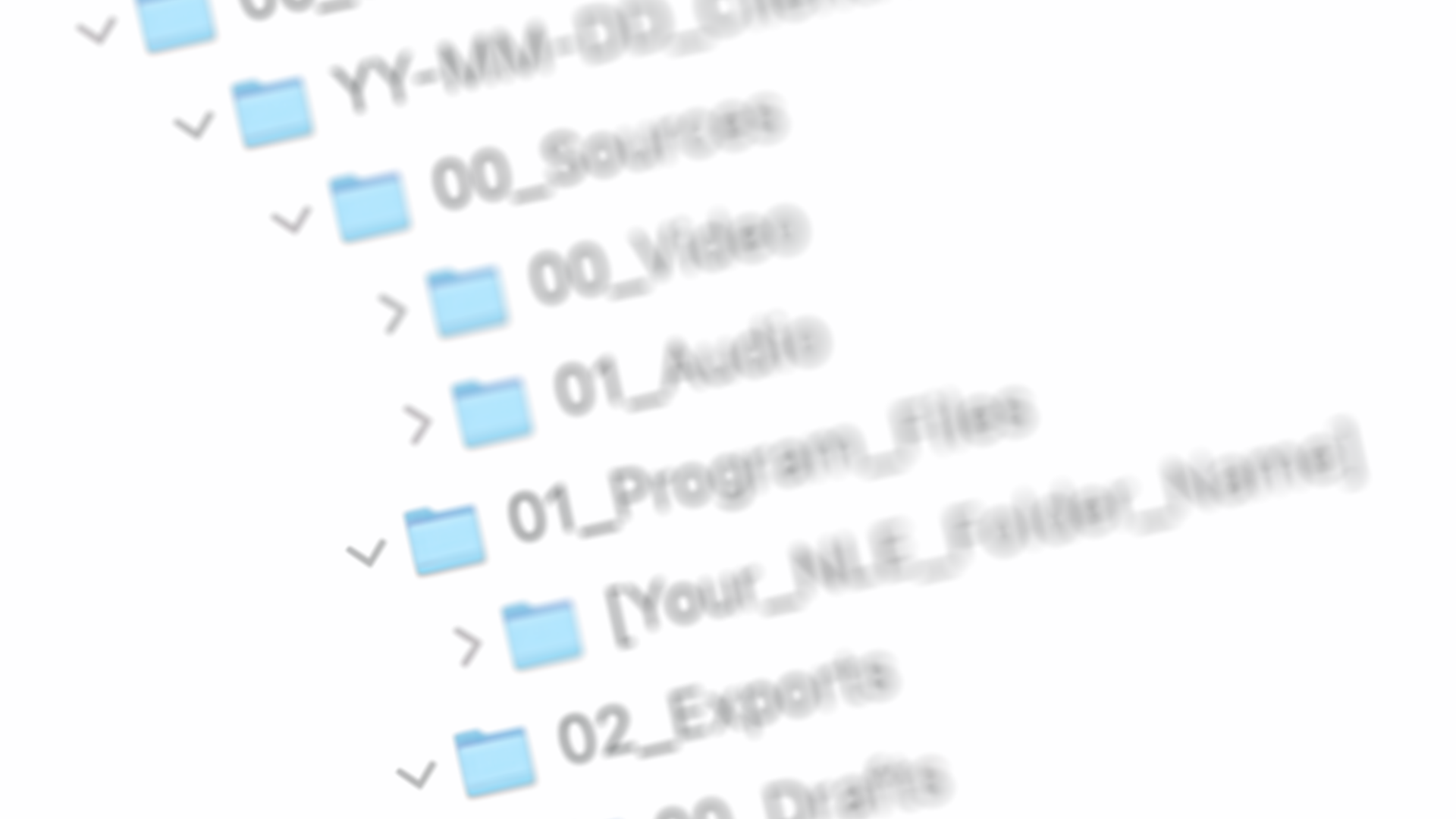Video editing & Post-Production in Eugene, OR
Notes from
the Editor.
Insights, tips & tricks, and industry news.
The Professional Video Editing Folder Structure
Discover a reliable folder structure used by top studios and editors to keep video projects organized. This system ensures easy media tracking, speeds up editing across Premiere Pro, Final Cut, DaVinci Resolve, and Avid, and guards against missing files—saving hours on every project from start to finish. Start organizing your projects like a pro today!
I still remember the exact moment everything fell apart 18 years ago.
Three days before a screening, I was working on a no-budget long-form short film for a friend. When I opened my project, half the media was offline—red everywhere. My edit? Gone. The music I'd spent hours selecting and cutting to? Missing. The B-roll? Unlinked.
Sound familiar?
Editing a no-budget long-form short film, circa 2008. Watch it here.
At 19, I did what many new editors do: I created a folder on my desktop and dumped everything in. My organization system was in chaos. The Download folder was filled with music, sounds effects, stills and projects were saved wherever the software decided.
That disaster taught me something crucial: you can be the most creative editor in the world, but if your files aren't organized, you're just building castles on quicksand.
After a decade in broadcast and five years running my agency, I've learned professionals succeed by great communication eliminating preventable problems. This folder structure I’ll share comes from hundreds of projects, favored by multiple editors, and real crises.
It works whether you're cutting in Premiere Pro, Final Cut, DaVinci Resolve, Avid, or any other NLE. The magic isn't in the software, it's in the structure.
The Structure That Saves Your Sanity
Here's the professional folder structure that transformed my workflow and saved my career:
HotStorage/ ├── 01_CurrentProjects/ │ └── YY-MM-DD_ClientName_ProjectName/ │ ├── 01_Sources/ │ │ ├── 01_Video/ │ │ └── 02_Audio/ │ ├── 02_ProgramFiles/ │ │ └── [Program Folder for FCP/DavinciResolve/Premiere/AE/etc]/ │ └── 03_Exports/ │ ├── 01_Drafts/ │ └── 02_ClientDeliverables/ │ └── YY-MM-DD_ClientName_ProjectName/ ├── 02_CompletedProjects/
Breaking Down the Refined System
HotStorage:
HotStorage represents your primary working drive, typically fast SSD storage or high-speed RAID arrays, where all active work happens.
01_CurrentProjects:
All work-in-progress lives here. The "01" prefix ensures it's always at the top of your folder hierarchy, making active projects instantly accessible and preventing misplaced files. When a project is completed, it is moved out of this space to keep your active workspace clean, organized, and focused.
YY-MM-DD_ClientName_ProjectName:
The project folder naming provides day-level precision:
24-03-15_Apple_iPhone_Campaign
24-07-22_Netflix_Documentary
24-11-08_Microsoft_Product_Demo
Why this matters: When handling multiple projects or rush jobs, knowing the exact start date becomes crucial for maintaining chronological organization, ensuring billing accuracy, and facilitating team coordination.
Inside Each Project: The Streamlined Three-Folder System
Let’s break down the folders and subfolders within 01_Sources.
01_Sources:
Rather than over-organizing source materials, this structure relies on your NLE's built-in organization tools (bins, keywords, smart collections) while maintaining a clear separation between video and audio assets. And if you need this to be more nuanced for you, you can certainly add additional folders and subfolders, such as for Stills, Graphics, Stock Footage, etc.
01_Video:
Camera originals, stock footage, screen recordings
B-roll, interviews, graphics, motion graphics
Proxy folder: Modern NLEs handle proxy workflows internally and may create this folder automatically. Feel free to add one if you prefer.
02_Audio:
Production audio, music, sound effects, voiceovers
Audio stems, room tone, sync references
02_ProgramFiles:
Real professional workflows often involve multiple applications. This structure adapts to your actual creative process. Feel free to customize this to your specific needs.
FinalCutPro: Libraries, events, and generated media
DaVinciResolve: Project files, XMLs, EDLs, and exported LUTS and color correction stills.
Premiere: Project files, auto-saves, and media cache
AfterEffects: Compositions, renders, and project files
Motion/Cinema4D/Photoshop: Any supporting software assets
03_Exports:
Instead of exporting drafts to random folders, keep a record of all your work. This approach strengthens your ability to track progress, simplifies troubleshooting, and provides accountability for every stage of the project.
01_Drafts:
All non-final renders live here:
Rough cuts for internal review
Client review versions
Assembly edits and work prints
Compressed versions for feedback
02_ClientDeliverables:
This is where all your approved video files will reside with the intention of delivery. Keeping finals together ensures efficient delivery, easier client access, and a clear distinction from work-in-progress files.
The suggested nested folder structure:
02_ClientDeliverables/
└── YY-MM-DD_ClientName_ProjectName/
├── 01_Final_Deliverables/
├── 02_Supporting_Materials/
└── 03_Delivery_Documentation/
Why this nested approach works:
Client-ready organization: Everything they need is in one clearly labeled folder, and they also benefit from the day-level precision.
Professional presentation: Shows attention to detail and organization
Archive-ready format: The complete deliverable package is self-contained
Billing correlation: Easy to match deliveries with project dates and invoicing
02_CompletedProjects:
When projects are complete, the entire project folder moves here. This creates a clean separation between active work and completed projects, reduces workspace clutter, and facilitates the quick location of finished work for reference or archiving.
In our workflow, projects are stored in this folder for 30 days in case last-minute revisions are required. It also helps remind me that these projects have exhausted their revision rounds and any additional changes will result in additional budget considerations.
After which, the projects will be optimized to remove unused media and then archived in ColdStorage.
The advantage:
Performance optimization: Active workspace stays lean and fast
Archive clarity: Completed projects are immediately identifiable
Storage management: Easier to move consolidated projects to slower, cheaper storage
Backup efficiency: Clear distinction between what needs frequent backup vs. archive backup
Implementation for Your Workflow
Step 1: Create the Master Structure
HotStorage/ ├── 01_CurrentProjects/ └── 02_ConsolidatedProjects/
Step 2: Configure Your NLE
Import location: Point to 01_Sources folders
Auto-save location: Point to the appropriate ProgramFiles subfolder
Render location: Point to 01_Drafts for work prints, 02_ClientDeliverables for finals
Cache/scratch: Point to fast storage (SSD preferred)
Step 3: Establish Project Handoff Workflow
Active work happens in 01_CurrentProjects
Draft renders go to 01_Drafts for review cycles.
Final deliverables are sent to 02_ClientDeliverables with proper naming conventions.
Completed projects move entirely to 02_ConsolidatedProjects
This structure keeps things simple, precise, and flexible for any NLE and real-world workflows.
I wish I could tell my younger self about this structure. It would have saved hours of frustration, client problems, and stress.
You don't have to learn this the hard way.
Start with your very next project. Create the folder structure. Configure your NLE. Follow the workflow. Experience the difference between a professional organization and digital chaos.
After working with networks such as Discovery, Insight, and Motortrend, and then running my agency for five years, I can tell you this: the difference between struggling editors and successful editors isn't talent, it's systems.
This folder structure is your system. Use it, adapt it to your specific needs, and watch your workflow transform from chaotic to professional.
Your future self and clients will thank you.
Ready to escape the chaos?
Download this folder structure on your next project and experience the difference that professional organization makes. After all, you're already a creative professional—now it's time to organize like one.